Student Timeline
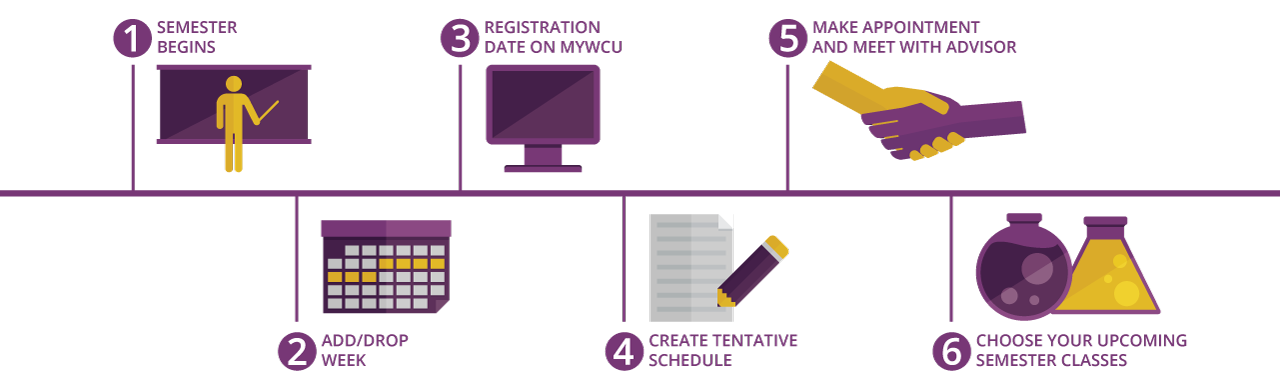
- Semester begins.
- Drop/Add week.
- You may drop or add classes within the first week of the semester. Check the Academic Calendar to learn the dates for the current semester's drop-add.
- Your individual enrollment date for the next semester appears on your myWCU homepage.
- Create a tentative schedule in myWCU one to two weeks before your upcoming enrollment date. Many advisors will not meet with you until this is complete.
- Make an appointment to meet with your advisor one to two weeks before registration.
- Meet with your advisor. Your advisor lifts the advising hold.
- On your registration date, you can choose your classes.
- Check your registration date in your myWCU account.
- You may change your schedule through the end of the next semesters drop add week.
Students should follow the four-year plans available in the undergraduate catalog. If you are not able to follow that plan, discuss this with your advisor so that you can make substitutions that will keep you on track.
Students approaching graduation should meet with their advisors before or during drop-add week to make sure they have scheduled all of the classes they need to fulfill requirements.
